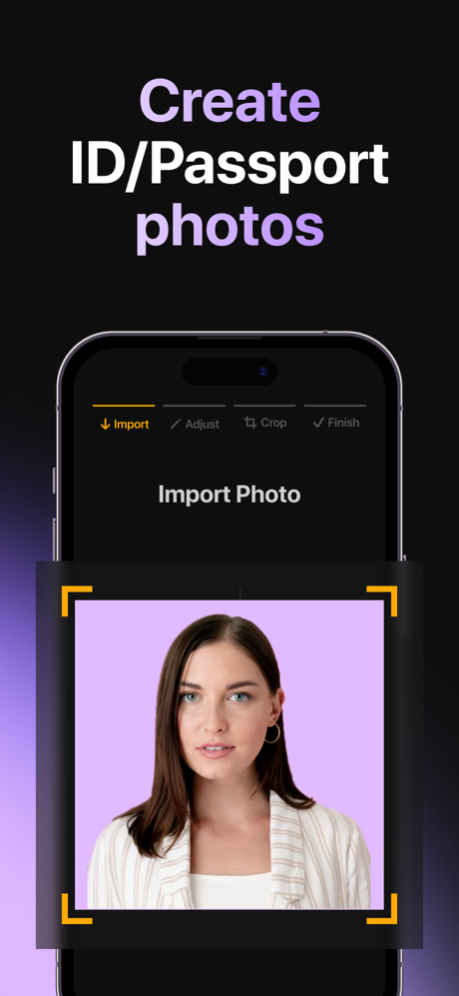Passport Photo Editor 1.6.0
Continue to app
Free Version
Publisher Description
Passport Photo Editor is a, online app that makes it easy to create a passport-sized biometric photo. This app is designed specifically for US passport photos and provides a virtual photo booth experience right on your device. With Passport Photo Editor, you can take a picture or upload an existing one, and the app will automatically adjust the size to meet the required specifications for a US passport photo. The app is user-friendly and provides step-by-step instructions to ensure that your picture meets all the necessary biometric requirements.
In addition to its passport photo creation capabilities, Passport Photo Editor is also an ID creator. You can use the app to create an ID card with your photo, name, and other personal information. The ID card is perfect for work or school, and you can easily print it out or save it to your device.
With Passport Photo Editor, you no longer have to worry about taking multiple trips to a physical photo booth or spending a lot of money on a professional photographer. The app is available online, making it accessible from any device with an internet connection. Whether you need a passport photo or an ID card, Passport Photo Editor is a convenient, affordable solution.
---
Payment & Subscription Terms:
-Select one of the following purchase options to start using premium features:
- Auto-renewable subscription : 1 Week - Per Week ($4.99)
- Auto-renewable subscription : 1 Year - Per Year ($19.99)
- One-Time Purchase ($49.99)
- Payment will be charged to your iTunes account at confirmation of purchase.
- Subscriptions will automatically renew unless auto-renew is turned off at least 24 hours before the end of the current period.
- The account will be charged for renewal within 24-hours before the end of the current period, and identify the cost of the renewal.
- Your account will be following your plan, within 24 hours before the end of the current period.
- You can manage or turn off auto-renew in your Apple ID account settings any time after purchase.
- This price is for United States customers. Pricing in other countries may vary and actual charges may be converted to your local currency depending on the country of residence.
Privacy Policy : https://revoo.studio/privacy-policy.htm
Terms of Use : https://revoo.studio/terms-of-service.html
Mar 31, 2024
Version 1.6.0
Bug fixes and improvements.
About Passport Photo Editor
Passport Photo Editor is a free app for iOS published in the Office Suites & Tools list of apps, part of Business.
The company that develops Passport Photo Editor is Reload. The latest version released by its developer is 1.6.0.
To install Passport Photo Editor on your iOS device, just click the green Continue To App button above to start the installation process. The app is listed on our website since 2024-03-31 and was downloaded 3 times. We have already checked if the download link is safe, however for your own protection we recommend that you scan the downloaded app with your antivirus. Your antivirus may detect the Passport Photo Editor as malware if the download link is broken.
How to install Passport Photo Editor on your iOS device:
- Click on the Continue To App button on our website. This will redirect you to the App Store.
- Once the Passport Photo Editor is shown in the iTunes listing of your iOS device, you can start its download and installation. Tap on the GET button to the right of the app to start downloading it.
- If you are not logged-in the iOS appstore app, you'll be prompted for your your Apple ID and/or password.
- After Passport Photo Editor is downloaded, you'll see an INSTALL button to the right. Tap on it to start the actual installation of the iOS app.
- Once installation is finished you can tap on the OPEN button to start it. Its icon will also be added to your device home screen.